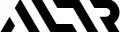The famous motorcycle stunt rider Evel Knievel, who holds the world record for the most broken bones in his lifetime, once said, “I did everything by the seat of my pants. That’s why I got hurt so much.” He was talking about daring feats, like jumping his red-white-and-blue motorcycle across the Snake River Canyon. But he could have been talking about business intelligence (BI) and data security.
Performing daredevil feats takes careful planning and a team. Knievel did everything when he started, from setting up the jumps to writing his promotional press releases. But it was a painful process and took time and energy away from his primary focus, performing. So he recruited a team who could handle myriad tasks while he focused on executing the stunt.
The same goes for unlocking business intelligence to have a complete 360° view of your organization. You may have been initially successful with data analysis using BI and data platforms themselves, like Tableau and Snowflake. That’s fine for business data, but what about regulated data? Not including sensitive information like personally identifiable information (PII) leaves essential data on the table and obscures the view of your business operations.
Attempting BI projects in the cloud without a holistic approach for BI governance is like trying to jump a motorbike across a canyon all by yourself. You need a methodical process to seamlessly integrate BI, data governance, and the data warehouse.
Here are four steps to a successful analytics governance strategy:.
- Implement a data control and protection solution that integrates with your cloud data warehouse. The governance solution should employ contextual info provided by the BI tool to distinguish users from each other. Sending through information on the specific BI user making the request simplifies things. The database admin needs only to configure and manage a single, shared BI service account, yet gain per-user visibility and governance as though every data end-user had their own account.
- Set up the appropriate policies in the governance tool. You should be able to apply policies that restrict access at a granular level that includes by user role or by database row and then audit every instance. BI admins gain flexibility and controls to dial in security policies for sensitive data.
- Use governance tool / BI tool integration that allows you to a) split out the service account access by individual users and b) place thresholds/rate limit policies by individual users or roles. Operators can adjust the policy thresholds to optimize collaboration while preventing data theft or accidental exposure.
- Set up alerts to collaboration tools like email and Slack to give you a heads up when a user’s access is out of compliance. As part of the auditing trail, you want to know exactly when and who is trying to access sensitive data and if any patterns are abnormal.
BI and analytics governance creates accountability and enables access to secure and trusted sensitive content for users, so you don’t have to fly by the seat of your pants to deliver a complete view of your organization to business leaders.
Want to jump ahead? Consider ALTR, Tableau and Snowflake Together
Read our eBook to determine the best BI governance strategy for unlocking business value.
If you’ve already selected Tableau and Snowflake, keep in mind that ALTR has developed a unique solution that employs contextual info provided by Tableau to distinguish users and allow you to apply governance policies to the data in Snowflake:
- With a simple, one-time configuration of a SQL database variable in Tableau Server, the service account that Tableau uses to connect to Snowflake can send through information on which a Tableau user is making the request.
- ALTR can then apply governance and security policy on that user as it would on any individual Snowflake account.
ALTR is the only Snowflake provider delivering this high level of integration to solve a vast BI security headache.
The combination of Tableau, Snowflake, and the award-winning ALTR SaaS platform delivers more value from your data in minutes while helping you avoid the headache of managing thousands of user accounts.